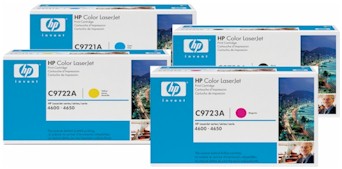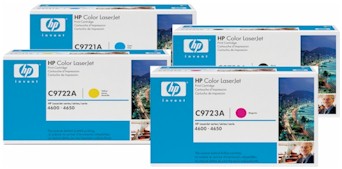 |
vs |
 |
There's a little known fact about laser toner cartridges that the manufacturers don't want you to know:
- You can refill the toner in most cartridges 2-3 times without affecting
print quality -
Click Here to find the right Toner Refill Kit for your printer
When your printer stops printing it's not because your cartridge has worn out - it's because you're out of toner powder! Your cartridge has
internal moving parts which will wear out over time, but cartridges are built solid enough to last much longer than their stated yield. The trick to extending their life is to know where to add toner, and to only use toner which is an exact match to the
toner which originally came with your cartridge. Each cartridge is manufactured to work with a specific weight, grain size, and
chemical type of toner, and will not work correctly with anything different.
|
How To Refill A Toner Cartridge
- First, locate (or make) a fill hole. Your cartridge has a 'toner hopper' which holds the toner. Some cartridges already have a hole (Figure 1) which is
used in the manufacturing process to put toner into the hopper. Our refill kits for these cartridges contains illustrated instructions and directions for locating this fill hole.
Most
cartridges, however, don't have an existing 'fill hole' so you'll need to make one yourself. Our refill kits for these cartridges contains a burn tool which you use to burn (actually melt) a perfect fill hole in the cartridge (Figure 2). Our detailed refill instructions
will show you exactly where to make the fill hole (you don't want to make it in the wrong spot). The advantage of burning a fill hole as opposed to cutting the hole is that cutting can get little plastic shavings inside the
cartridge which will mix with the toner powder and ruin your print quality. The only disadvantage of burning a hole is that you get the odor of melted plastic. A burn tool come standard in all refill kits for
cartridges without factory-made fill holes, and can also be purchased separately on our accessory page.
- Second, fill the cartridge with the right toner. Once you have the hole you use it to 'pour' toner into the cartridge's toner hopper (Figure 3). The toner which
comes with our refill kits is manufactured specifically for the cartridge it was ordered for - we don't have 'generic' or 'universal' toner. Your kit comes with a funnel cap which screws on top of the toner bottle and
you use this to add toner to the cartridge without any mess. You don't want to shake or squeeze the bottle because this can spray toner powder all over the place. Just press the funnel cap gently against the fill hole and
gently tap the side of the toner bottle until the bottle is empty.
- Third, reseal the fill hole. The last step is to reseal the fill hole. If your cartridge had a pre-made fill hole you simply reinsert the plastic plug that you removed earlier.
Refill kits for cartridges where you have to burn a fill hole come with our special aluminum tape, which you use to securely tape over the hole (Figure 4). Gently
shake the cartridge to evenly distribute the toner and reinsert into your printer - it's that easy!
NOTE - Some newer cartridges have 'smart chips' or fusers which need to be replaced in order for the cartridge to function past its 'expected' life. DON'T WORRY. We stock these
chips for those cartridges which require them (Click Here for our complete list of replacement chips), and they are included in the refill kits for those specific cartridges, along with easy instructions for changing the chip or fuser.
We stock over 200 different low-cost compatible toner cartridges and over 200 different types of toner
powder. Our cartridges will be an exact match to the cartridge you're currently using and the toner in your refill kit will be a precise match to the toner which your cartridge was manufactured to use. This guarantees that your print will be perfect, and that the internal components in the cartridge
will last as long as possible - usually 2-3 complete refills.
Click Here to find the right Toner Refill Kit for your printer
|
|

|
|
Figure 1
An example of a cartridge with an existing fill hole
|
|
|

|
|
Figure 2
Burning a perfect fill hole using our hole-burning tool
|
|
|

|
|
Figure 3
'Pour' matching toner powder into the cartridge
|
|
|

|
|
Figure 4
Seal hole with aluminum tape (pictured) or with plastic cap
|
|
Here's how today's laser toner consumer reduces their laser toner costs:
First, purchase a compatible cartridge instead of a brand name cartridge. A compatible cartridge costs significantly less than a brand name cartridge. All the working components are brand new, however,
so it functions exactly like the brand name at a significant savings.
When the cartridge is empty, refill the toner using one of our refill kits. When that refill runs empty, refill it one more time.
Discard the cartridge and start the process again.
Savings Summary: Assume that a new brand name laser toner cartridge costs $100; three cartridges would cost $300. Instead of purchasing three brand new cartridges, purchase one of our compatible cartridge for $75, refill it twice for $15/refill and you'll spend a
total of $105. That's an overall savings of 65% without any sacrifice in print quality.
Find the Right Toner Refill Kit for Your Printer | Bulk Toner | Replacement Chips
|